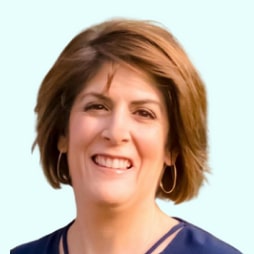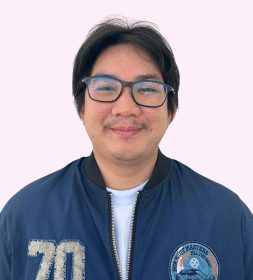Do you find yourself wishing you could share your computer screen or see your client’s computer screen during phone calls? When clients have trouble accessing their accounts online or have a question about their investments, it’s helpful to use screen sharing technology to get on the same (web) page.
While I was researching a blog post on technologies that make life easy, one of my favorite advisor clients reminded me of the power of screen sharing. Philip Board of 1on1financial.com said, “You might want to also share the join.me tool. I love it, we use it more than our calendar scheduler or other technologies. We own join.me/1on1financial to host our online meetings. I think it could really help the average advisor.”
In fact, Join.me is a technology that I use all the time to explain my marketing services to prospects and support my sales calls. I also use screen sharing to host small group trainings and webinars.
Of course, you could use a tool like eMoney to host meetings, but users would need to login to access the meeting. One advantage of Join.me is that anyone can access your meeting using their Internet browser without downloading any software. This is helpful when clients are feeling stuck or are having technical issues.
What is Screen Sharing?
Screen sharing technologies allow you to share your screen with others on the Internet, so they see what you see. But that’s not all. Screen sharing platforms like Join.me allow you to host meetings with multiple participants who can view your screen and hear your voice.
You can even pass the “presenter” role to other meeting participants so they can share their screen. Meeting participants can type to chat and ask questions. You can allow users share control of their mouse, so you can solve technical issues on their computer.
Join.me also provides conference calling capabilities with each meeting, so participants can dial in to hear the audio of the meeting (in case you don’t have your own dedicated conference line). And don’t worry, your meetings are “locked” so you approve each participant before they can join the meeting and see your screen.
How Do Advisors Use Screen Sharing?
Most often, the advisors I work with use Join.me when a client calls with a question or a technology issue. While on the phone with the client, the advisor directs the client to their custom link (join.me/IndigoMarketingAgency) so they can enter the meeting. Advisors can use the online meeting to share audio, but it’s often easier to stay on the phone and use the online meeting for screen sharing only.
Once the client navigates to your meeting, they’ll see your screen. You can review educational materials, show them investment information, market updates, or review how to fill out forms. These features are available with the free Join.me account for up to 10 meeting participants at once.
If your client needs more help, you can “pass the presenter role” to the client and they can show you their screen (this is a paid feature). If they’re really stuck, they can give you control over their mouse and you can troubleshoot issues on their computer for them (also a paid feature). The paid version also allows you to record your meetings to share with others, which is helpful for trainings.
How to Get Started
Ready to get started? It will only take you a few minutes to get up and running with your own free Join.me account. Once you click to sign up, the automated prompt will take you through the following steps:
- First, sign up for an account.
- Create a Free Account. Enter your email address, password, then retype your password.
- Set Your First and Last Name. This way clients can see the name of who is speaking.
- Add a Photo. Upload your photo so your clients can see your picture during a meeting.
- Create Personal URL. Claim Join.me/yourfirmname so you can share the link with your clients or add it in the “location” section of a calendar invitation.
- Add a Background Image. Upload your logo to automatically brand your meetings.
- Download and Install the Join.me Software. You’ll need to download the software to host meetings, but clients won’t have to download anything to view your screen.
How to Share Your Screen
When you’re ready to host your first meeting, open the Join.me software on your computer. You’ll be prompted to log in the first time. Click “Start a Meeting” and select your personal URL to host the meeting at that web address.
At this point, you can share the URL to invite others to join your meeting. When they go to the link, they’ll be asked to enter their name to join. You’ll see a prompt to allow them to join your meeting and see your screen. You will be notified once they’ve entered the meeting and can view your screen.
What the Client Will See:
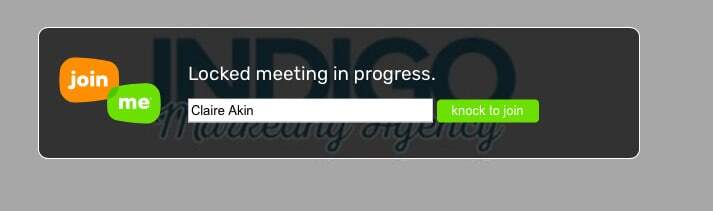
What You Will See:

If you’re using the Join.me computer audio function, make sure your speakers and microphone are turned on. If you are using the Join.me conference calling audio, dial into the number listed under the “Audio” tab. If you prefer to use your own phone for audio, simply mute the online meeting.

To schedule meetings for the future, use your calendar invitation to enter your custom Join.me link into the “location” section of the meeting invite or simply email the link before the call. When clients call you and have a question, ask them to type your Join.me link into their browser so you can share your screen.
What about you? What are your favorite technologies that make life easy? Share them with me or ask me a question anytime by emailing [email protected]. Want to become more tech savvy? Join my newsletter and get free weekly tips by clicking here!
ABOUT CLAIRE
Claire Akin runs Indigo Marketing Agency a full-service marketing firm serving top independent financial advisors. Claire is a former Investment Advisor Representative who holds her MBA in Marketing from the Rady School of Management at UC San Diego as well as a BA in Economics from UC Davis. It’s her goal to help advisors leverage content marketing to grow their businesses by embracing a true specialty.